|
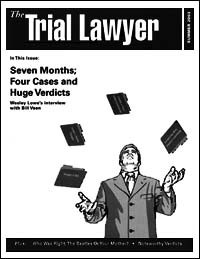 HEIGHTS HEIGHTS
Shropshire v. City of Walnut Creek - Contra Costa County Superior Court, Civil Action No. 01-02541
Plaintiff's Attorneys: William B. Smith and Robert J. Waldsmith of
Abramson & Smith (415) 421-7995
Defense Attorneys: William H. Staples of Archer Norris
Diving Accident - Dangerous Condition of Public Property
Plaintiff Scott Shropshire (U.C. Davis diver), age 20, was diving
as a guest of the Diablo Divers (a diving club) at the dive pool at the
Clark Memorial Swim Center, owned and operated by the defendant City of
Walnut Creek. At the time, defendant City of Walnut Creek had concurrently
rented water time in the dive pool to 2 private clubs, the Diablo Divers
and the Walnut Creek Aquanuts, a synchronized swimming club. During a
3-hour period each day in the summer, the 2 clubs shared the 81-foot long
and 40-foot wide dive pool without any physical divider between the 2
inconsistent activities. The shared use arrangement of the dive pool had
existed 15 to 17 years prior to the accident without any diver/swimmer
collisions although swimmers, divers, and coaches who testified at trial
each acknowledged an awareness of a few "close calls" over the
years, where divers had just missed colliding with synchronized swimmers.
The evidence at trial established that the City's dive pool was the only
one in the world that allowed divers and the synchronized swimmers to
share use without any means of physical separation between the two activities
and also allowed synchronized swimmers to swim into the diving area during
the diving practice. The collision occurred when the synchronized swimmer
who had been swimming a cool down lap left her position along the wall
under the three-meter board and swam directly into the board's landing
area. She did this at the time Mr. Shropshire left the three-meter boards
for his dive. Tragically, his head hit her right buttocks area, resulting
immediate C-4 quadriplegia.
For plaintiff,
C-4 quadriplegia. He suffered double-locked facets with C-4 being locked
over C-5 causing spinal cord necrosis at that level. Plaintiff's economic
loss consisted of $1,064,102 for passed medical bills, $1, 948,380 for
loss of earning capacity, and the range of $7,807,932 to $16,292,604 for
feature medical needs, most of which represents the cost of 24 hour attendant
care.
Plaintiff served
C.C.P. §998 offer in the amount of $15,999,999. The City offered
a total of $12,000,000 in combination with the other defendants.
The verdict
for plaintiff was $27,750,000, consisting of $16, 500,000 for economic
damages and $11,250,000 for noneconomic damages. The jury assessed fault
60% to the City, 20% to the synchronized swimmer, and 10% to each diving
club. The jury found no comparative fault on the part of Mr. Shropshire.
One significant question
confronting plaintiffs' trial counsel before trial was how concisely and
persuasively present a large amount of evidence. Their solution - a multimedia
presentation intentionally patterned after a Dateline or 60 Minutes investigative
report because counsel believed that the jury would be used to receiving
information in that manner. Every one of plaintiffs' nearly two hundred
trial exhibits was presented electronically, with particular focus on
showing various computer-generated diagrams depicting various configurations
of the dive pool and the pool facility, photographs of the pool from various
perspectives, and photographs and video of the plaintiff, both before
and after he was injured. This method of presentation proved so effective
that counsel opted not to show "day in the life" video; instead,
they used short (5-15 seconds) video clips during the direct examination
of plaintiff, and the experts. This allowed the witnesses to talk about
plaintiff in more detail and gave the video clips a great deal more context.
The electronic presentation of evidence also enhanced and reinforced
impeachment evidence. It is an extremely powerful moment when the jury
sees the witness contradict himself or herself via an adjacent video monitor.
Finally, plaintiff's presentation contrasted sharply by the presentation
by the defense, which involved shuffling corkboards back and forth and
publishing hardcopies of documents to the jury. In the end, the jury looked
to plaintiff for the evidence not only because they had become accustomed
to receiving it in an electronic fashion, but also because plaintiff's
evidence was more creditable due in part to the seamless way it was presented.
...provided by www.sftla.org
...Trial Consulting and
Courtroom Presentation provided by Litigation-Tech LLC
Back to the top
|
![]() 888-907-4434
888-907-4434![]() 213-995-5041
213-995-5041![]() 415-475-7444
415-475-7444![]() 408-300-5780
408-300-5780![]() 323-739-3937
323-739-3937![]() 646-308-1390
646-308-1390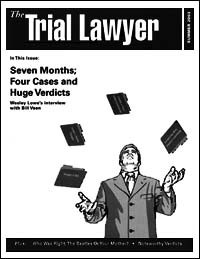 HEIGHTS
HEIGHTS